Image optimization for SEO is a critical aspect of ensuring that your website ranks well on search engines. The main goal is to make the images on your site work efficiently without sacrificing quality, which in turn boosts website performance and user experience. By optimizing images effectively, you enhance load times and improve the visibility of your site in image search results. In this article, we will explore the best practices for optimizing images to bolster your SEO efforts.
Understanding Image Formats

Choosing the right image format is crucial in image optimization. Different formats have different strengths and weaknesses, and selecting the most appropriate one can significantly impact load times and image quality. Common image formats include JPEG, PNG, and GIF. JPEG is ideal for photographs and offers a good balance between quality and file size. PNG, on the other hand, is better for images that require transparency and detailed visuals, although it generally results in larger file sizes. GIF is suited for simple animations and small images with limited color palettes. Evaluate the needs of your images to select the optimal format for your website.
Reduce Image File Size
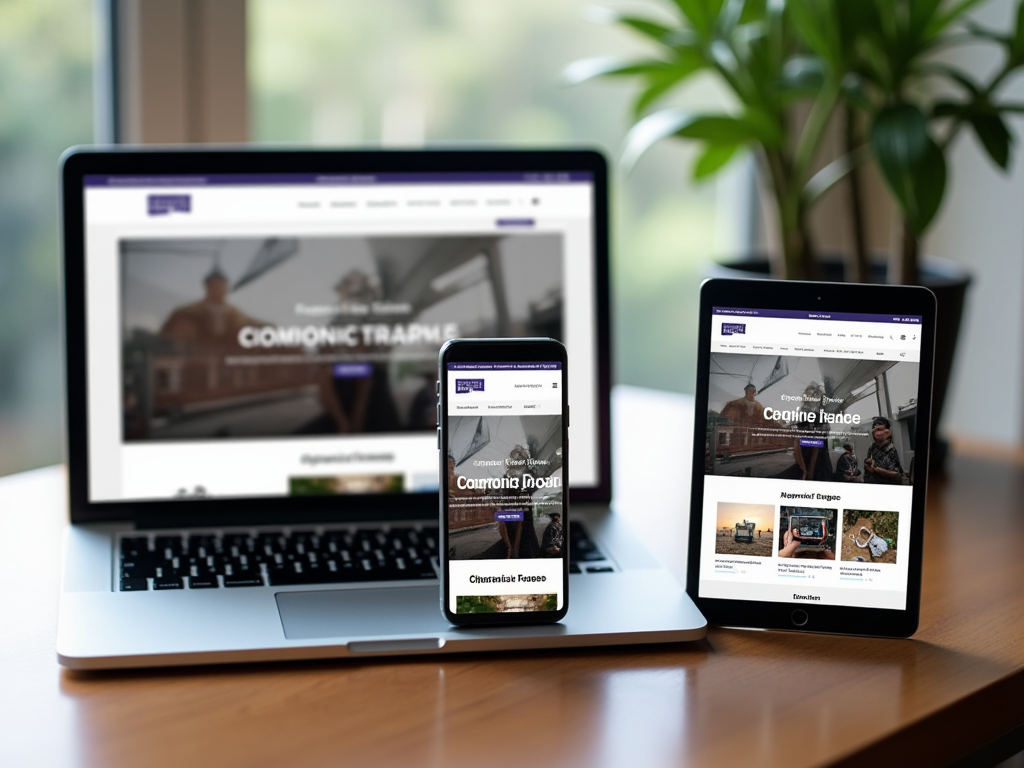
Reducing image file size is one of the most effective ways to decrease loading times and improve SEO. Large images can slow down your website, negatively affecting user experience and rankings. Utilize tools and techniques that compress images without compromising quality. Compression tools like TinyPNG, JPEG Optimizer, and ImageOptim are readily accessible for reducing file size efficiently. Here’s a quick process for optimizing image sizes:
- Select the right image format based on content needs.
- Use image editing software to change resolution and dimension.
- Utilize online compression tools to shrink file size while maintaining quality.
- Conduct before-and-after checks to ensure no significant quality is lost.
Utilizing Alt Text for Images
Alt text provides descriptive alternative text for images that help search engines understand their content. This is especially important for accessibility, ensuring that users who cannot see images still understand what they represent. When writing alt text, be descriptive and concise, accurately conveying the content of the image. Avoid keyword stuffing; instead, focus on providing valuable context. Alt text also enhances your website’s SEO by making images indexable by search engines, which can indirectly improve your site’s search visibility and engagement.
Implementing Lazy Loading
Lazy loading is a technique that delays the loading of images until they are needed, which speeds up web page loading times. Instead of loading all images simultaneously when a page is accessed, images are loaded only when users scroll down to them. This technique improves user experience and can significantly enhance SEO metrics such as time on page and bounce rates. Implement lazy loading through JavaScript libraries or HTML attributes like loading=”lazy”. By incorporating lazy loading, you ensure essential page content is prioritized, thus maintaining quick load times and increased engagement.
With the increased use of smartphones, optimizing images for mobile devices is paramount. Mobile optimization ensures that your images display correctly across all devices without affecting performance. Implement responsive images that adjust based on different screen sizes. Use the srcset attribute in HTML to specify different image sizes, allowing browsers to select the most appropriate one based on display size. By optimizing for mobile, you enhance both the usability and SEO of your site, as mobile-friendly websites are ranked higher in search results.
Итог
Image optimization for SEO is an integral component of a successful digital strategy. By focusing on the right image formats, reducing file sizes, utilizing alt text, implementing lazy loading, and optimizing for mobile, you can significantly enhance your website’s performance and search visibility. In implementing these best practices, you not only improve your site’s user experience but also its ability to rank higher in search results. Start optimizing your images today to enjoy the benefits of a faster, more accessible, and highly ranked website.
Часто задаваемые вопросы
1. What is the best image format for SEO?
The best image format for SEO depends on the image’s use case. JPEG is ideal for images and photographs with rich color, while PNG is suited for detailed graphics and transparency. GIF is best for simple animations.
2. How can I compress images without losing quality?
You can compress images using software tools like TinyPNG or JPEG Optimizer. These tools reduce file sizes by removing unnecessary data, effectively maintaining image quality.
3. Why is alt text important for SEO?
Alt text is crucial because it aids in accessibility by describing images to users who cannot see them. It also allows search engines to index images, improving the search visibility of your website.
4. What is lazy loading, and why is it beneficial?
Lazy loading is a technique where images are only loaded when they are visible to the user, improving page load times and overall performance. It benefits SEO by enhancing user experience and lowering bounce rates.
5. How do I optimize images for mobile?
Optimize images for mobile by using responsive images that adjust based on screen size, and by using the srcset attribute in HTML to provide multiple image sizes. This ensures images load appropriately across devices.